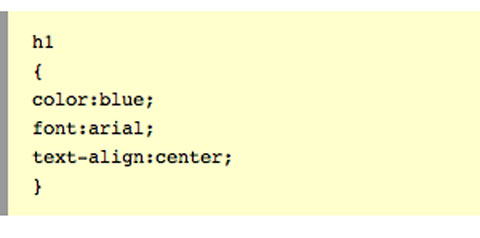CSS Introduction
HTML uses tags to describe content.
<html>
<body>
<h1>This is my headline </h1>
<h2>This is a sub-heading </h2>
<p> This is my paragraph</p>
</body>
</html>
CSS is used to describe content for the tags.
h1 {color:blue;font:arial;text-align:center;}
An easier way to read this code is to write it like this:
h1
{
color:blue;
font:arial;
text-align:center;
}
You can also create a "class" of text. Below I created a class called "code".
In the middle of this sentence, the colour will be different
<p>In the middle of this <span class="code">sentence, the</span> colour will be red</p>
This was written in my CSS document like this:
.class
{
color:red;
}
Try to keep your CSS in one document, and attach it to your web page. Text > CSS Styles > Attach Style Sheet...
For more detail on CSS, go to http://www.w3schools.com