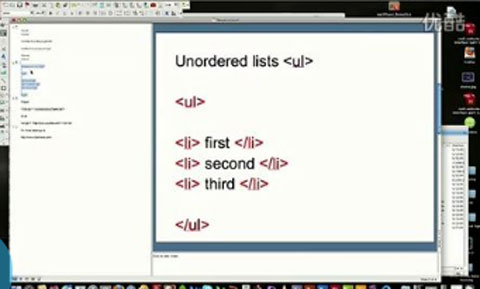HTML 1: Basic Web Page
{youku}id_XMjU5MzEwMjMy.html{/youku}
HTML is a computer language that uses tags to describe and design your web page content
Dreamweaver displays your HTML code in a way it may appear on a web page. There are three ways to view your web page in Dreamweaver: Code, Design and Split view. Design view is unrealiable, and you will need understand the code to fix problems, so try to work in split view for starters.
Dreamweaver is not like illustrator or photoshop. Your images, flash and video are not on your web page, they are linked onto your webpage.
Set up your site before you start. Working in a site makes file management easier, and enables your templates to work. Trust me on this, work within a site.
Don't use special characters or spaces in your files. spaces_between_words_make_them_unreadable on_the_internet. same with special characters. This is the most common problem I see in every class.
Check your spelling.
Give your files meaningful names, and save them in appropriate folders inside your site. Too much time can be wasted looking for lost files.
Optmize your images for the internet. In Photoshop, use File > Save for Web. Use the settings there to balance your image quality and file size.
Remember to close your tags. Most tags need and opener, and a closer to work properly. Problems also arise when tags are in the wrong location.
When you understand this, you are ready to make a HTML web page!