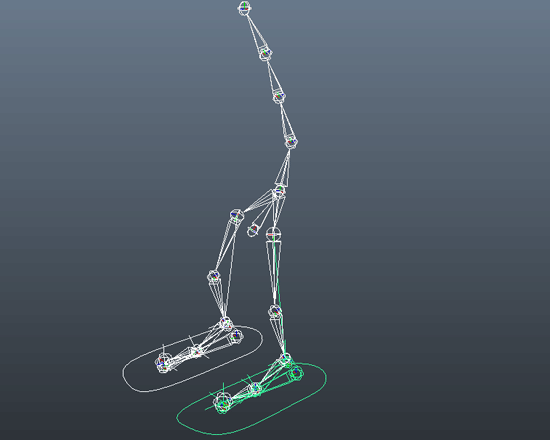3D Maya Animation: Rigging a Model Part 2 Controls, Reverse Foot Lock and IK handles
The file I'm using is model_2_rig.mb
Move rig to new layer, and turn off the model_body layer. This will be turned on and off as you work on the rig.
Modify > Freeze transformations.
Select the knees one at a time and modfiy > freeze transformation (This was an causing a problem later on in the rig)
Orient Joint
Select the hip joint. You will notice the red, green and blue axis in the middle of a joint. These need to be uniform, with green (y) facing up/down following your rig.
Skeleton > Orient Joint > ?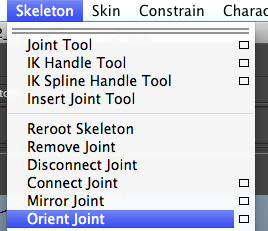
The Y should be up, with the Z in front. YZX is what I used, but this may vary. The secondary should be y+. Again, this may vary with your model. The end joints will not line up, this is not important
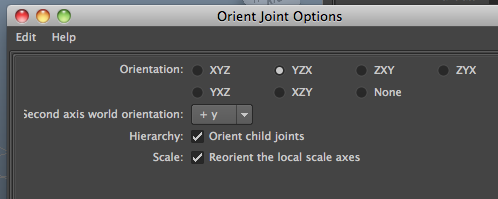
Do this with your left hip and pelvis joints.
IK Handles
![]()
Move the Reverse foot locks away from the rig (temporarily). Select the IK handle tool (Next to the joint tool). Double click to bring up options. Make sure current solver is ikRPsolver. Click on the right hip joint, then to right ankle joint. rename this r_knee_IK.
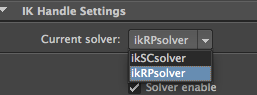
Change the IK handles current solver to ikSCsolver. click on ankle joint, then ball joint. rename r_ball_IK. Then click on the ball joint, then toe. call this r_toe_IK.
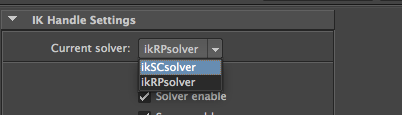
Do this on the left side as well. remember to use ikRPsolver for the knee, and ikSCsolver for the ball and toe.
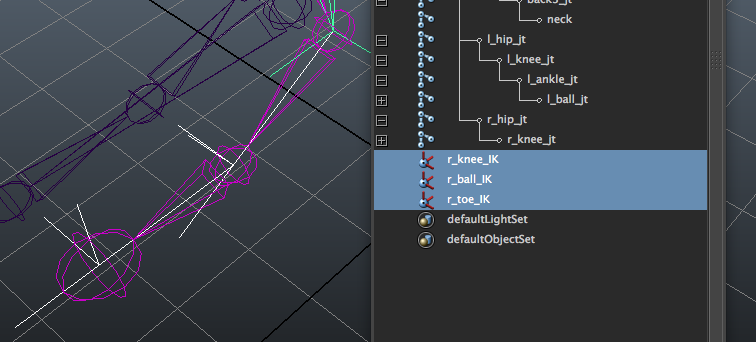
Reverse Foot Lock (RFL)
move the foot lock back in position. Press and hold "V" to snap into place. Select the ankle IK handle first, then the RFL ankle joint. Press "P" to parent, or Edit > Parent.. Do this for the ball IK handle and RFL ball joint and toe IK handle and RFL toe joint. Do this on the left side too.
The Foot Controls
Make your body_model layer visible. Create a curcle curve and shape it around the foot. Snap the pivot point to the heel using "V" and "D".
Delete your history and freeze transformations (important)
Edit > Delete by type > History
Modify > Freeze Transformations
The knees - Poll Vectors
Youku Videos
{youku}XMzIyMDAxNjIw{/youku}
{youku}XMzIyMDAwMjcy{/youku}
{youku}XMzIyMDAzOTEy.{/youku}