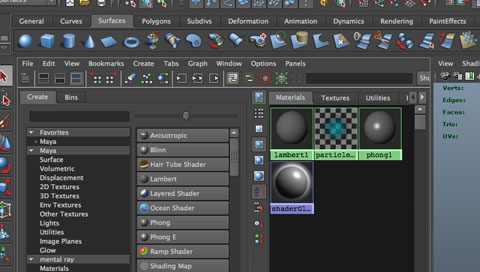3D Maya 02 Image Planes and Hypershade
{youku}XMjU5Mjk2Mjg4{/youku}
Make sure you are in, set, or created your project folder.
Shortcuts
[Q] select
[W] move
[E] rotate
[R] Scale
[X] snap to grid
[Ctl + D] Duplicate
[F] zoom to selection
[D] (press and hold) edit pivot point
[space bar] change views
[Ctl + A] Channels/Attributes
Import the image files and start.ma files into your project folder. The images go in the 'sourceimages' folder, the start.ma file goes in the 'scenes' folder
Render Layers
Hypershade: Lambert, Blinn and Phong
{youku}id_XMjU5NTQ3Mzgw.htm{/youku}
Double click to get attributes.
Right mouse button (RMB) to 'Assign Material to selection'